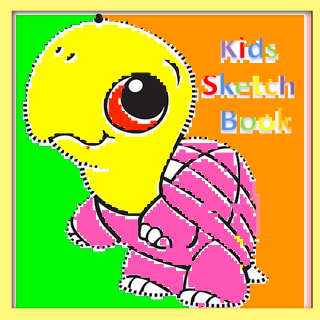Kids Sketch Book 1
Paid Version
Publisher Description
Kid Sketch Book is the BEST collection of animal sketches for kids to trace.
Kids Sketch Book encourages early learning and development in kids of all ages . Animal background engages kids and allows them to draw and paint animals of their choice. Kids or their parents can share their creations by saving them to the device's gallery and sharing with friends.Kids Sketch Book is simple and intuitive, allowing kids to start drawing immediately after installation. In the toolbar already installed a set of colours for easy access.Kids Sketch Book is the BEST sketch pad for kids on Android. This version now supports tablets and phones.
APP FEATURES
*** Basic colours for sketching and painting
***28 cute and smart, animal traces
*** Save drawings to the in-app Art Gallery,or your device photo album
***Real finger painting. Kids develop and improve their fine motor skills and creativity
***Easy to play
***Create your own drawing on the free sketch pad
***Paid version has more animal traces
Enjoy!
About Kids Sketch Book
Kids Sketch Book is a paid app for Android published in the Teaching & Training Tools list of apps, part of Education.
The company that develops Kids Sketch Book is Labelleprojects. The latest version released by its developer is 1.
To install Kids Sketch Book on your Android device, just click the green Continue To App button above to start the installation process. The app is listed on our website since 2015-08-27 and was downloaded 4 times. We have already checked if the download link is safe, however for your own protection we recommend that you scan the downloaded app with your antivirus. Your antivirus may detect the Kids Sketch Book as malware as malware if the download link to appinventor.ai_labelleprojectcad.KIds_Draw is broken.
How to install Kids Sketch Book on your Android device:
- Click on the Continue To App button on our website. This will redirect you to Google Play.
- Once the Kids Sketch Book is shown in the Google Play listing of your Android device, you can start its download and installation. Tap on the Install button located below the search bar and to the right of the app icon.
- A pop-up window with the permissions required by Kids Sketch Book will be shown. Click on Accept to continue the process.
- Kids Sketch Book will be downloaded onto your device, displaying a progress. Once the download completes, the installation will start and you'll get a notification after the installation is finished.